The following instructions are for owners of electronic cutters who want to weld words so they will cut out in one piece. If you only want to print the text you can skip step 5.
There are two methods that can be used to weld text in Inkscape. I am only showing how to use text kerning in this mini tutorial. As you need to use the ALT key on your computer keyboard this method is not suitable for owners of Mac computers. The big advantage of using kerning is the ability to change the font at any stage until you apply Union.
1.Type text, you will notice the cursor is at the end of the typed text, use the left arrow key on your keyboard to move the cursor to the left. Move the cursor left until it is between the first and second letters.
2. Hold down the Alt and ← and the letter on the right will move to the left. Keep moving the letter left until they slightly overlap.
3. Release Alt and use the right arrow to move the cursor between the next pair of letters.
4. Keep repeating steps 2 and 3 until all the letters are slightly overlapping each other.
5. Path>Union.
6. Save file.
Image showing the stages of the first word. Click on image for a larger view.
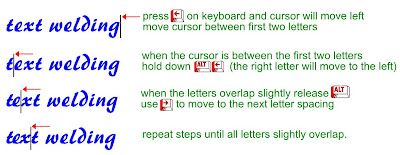
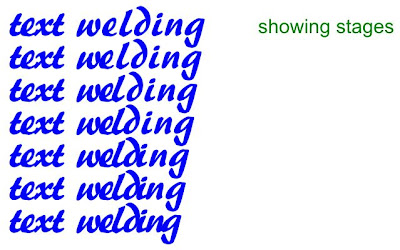
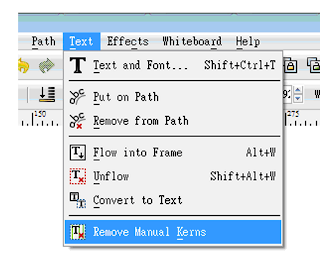
There are two methods that can be used to weld text in Inkscape. I am only showing how to use text kerning in this mini tutorial. As you need to use the ALT key on your computer keyboard this method is not suitable for owners of Mac computers. The big advantage of using kerning is the ability to change the font at any stage until you apply Union.
1.Type text, you will notice the cursor is at the end of the typed text, use the left arrow key on your keyboard to move the cursor to the left. Move the cursor left until it is between the first and second letters.
2. Hold down the Alt and ← and the letter on the right will move to the left. Keep moving the letter left until they slightly overlap.
3. Release Alt and use the right arrow to move the cursor between the next pair of letters.
4. Keep repeating steps 2 and 3 until all the letters are slightly overlapping each other.
5. Path>Union.
6. Save file.
Image showing the stages of the first word. Click on image for a larger view.
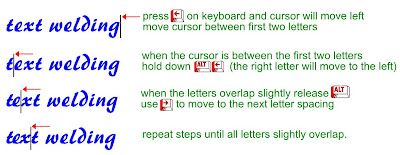
Image showing the stages of the second word.
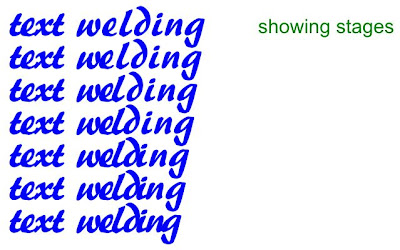
A list of the key combinations to move a letter in a given direction.
Alt and ← to move letter to the left.
Alt and → to move letter to the right
Alt and ↑ to move the letter up
Alt and ↓ to move the letter down
Alt and → to move letter to the right
Alt and ↑ to move the letter up
Alt and ↓ to move the letter down
To rotate individual letters place the cursor to the left of the letter you wish to move then:-
Alt and [ rotates letter anticlockwise
Alt and ] rotates letter clockwise
Ctrl and [ rotates letter 90degrees anticlockwise
Ctrl and ] rotates letter 90 degrees clockwise
The [ symbol is located to the right of P on the keyboard.
Alt and ] rotates letter clockwise
Ctrl and [ rotates letter 90degrees anticlockwise
Ctrl and ] rotates letter 90 degrees clockwise
The [ symbol is located to the right of P on the keyboard.
If you are not happy with the look of the word to undo all changes and return to the word prior to any kerning changes – Please note this cannot be done after applying Path>Union.
Text > Remove Manual Kerns
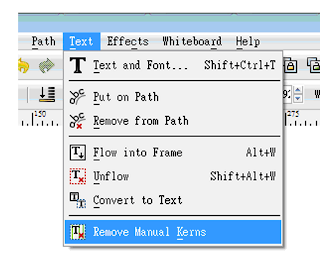
To view a video showing how to move individual letters there is an easy to follow video at Screencasters Heathenx and the same video is also on You Tube